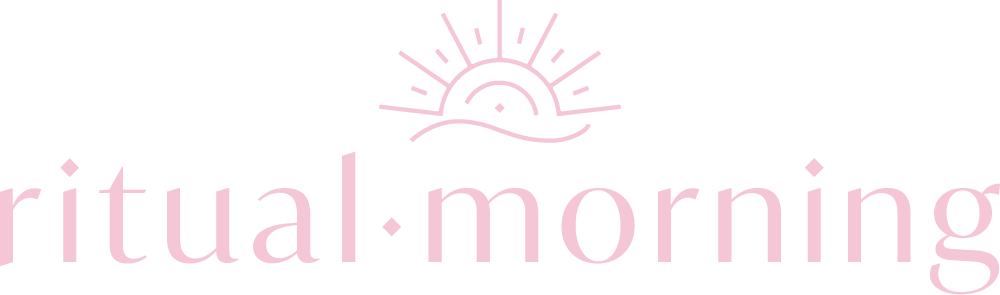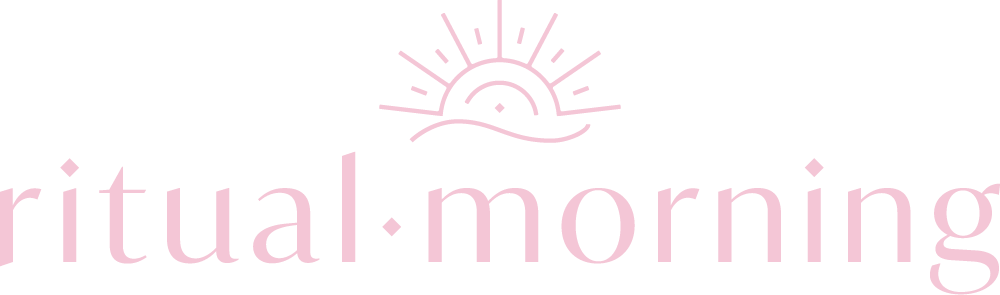For as many small presses and literary journals there are, there are just as many ways to design a book. But it's good to develop some house rules for yourself to strive for consistency between titles. Developing a workflow for your design process will help you complete projects within a designated timeframe and minimize errors in the editing and printing processes.
See my sample workflow
Project Planner + Workflow Checklist
Document Prep
Keep formatting simple. One font, bolds, italics, use page breaks between poems and chapters rather than hard returns.
Start with as finalized a document as possible. Substantial edits to the text are better made in a Word document so that you can focus on layout and design and catch minor typos in InDesign.
Remove Table of Contents (you can generate this more accurately in InDesign).
Consult a style guide such as The Chicago Manual of Style to arrange front and back matter appropriately. Refer back for style questions.
Before You Begin
If you're the editor, you will already be fairly acquainted with the book and should have a good idea of the overall themes, tone of the work, and the general feel. If you're a staff member or designer who's been assigned the typesetting, take the time to read the book and get to know it. Good design is informed by the content it shapes.
Make notes of overall tone/themes/visual resonance
Any layout considerations or challenges (such as heavy use of space)
Review house styles and see if anything is in conflict (trim size, a typeface that doesn't suit the work, etc.)
Use what you know of the book to begin thinking about typefaces that might suit the tone and style of the book. If you have a house typeface for body text, consider if you'd like a contrasting typeface for the titles or other accent areas that matches the tone of the manuscript. You can test out a few and print them off.
Document Setup
Setting margins: Create a larger margin for the inside of the page to allow for the gutter, the area closest to the spine which is visually minimized due to the binding of the book.
Larger margins (3/4 - 1") give a more luxurious feel to a book. Tighter margins create a lower page count, and too tight will suggest low quality because of this. Same with very tight leading, which allows more lines on a page, but makes it more difficult to read.
Set intent to print unless you are creating an e-book.
Select Facing Pages for a printed book.
Manuscript Placement
Hold Shift and click the text frame to flow the entire document and auto-generate pages.
Ensure pagination flows correctly, including front matter. Title pages, table of contents, book sections, and the beginning of chapters and sections should all be on the recto (right page of a spread).
On a Mac, Function + Return will create a page break, or click Type>Insert Break Character for multiple breaking options.
Use the search and replace tool to convert bolds and italics to character styles
Assign paragraph styles to text (you can refine them later)
The pagination for your front matter will depend on what you will include. If you don't have a dedication or opening epigraph, your Table of Contents will start on v instead of vii. You may also opt to include a second half title page on the recto after your Table of Contents if you include contents and a dedication or epigraph, and especially if you include a forward, preface, or other front matter that increases its length. This varies from press to press. Parts/Sections and the majority of front matter will begin on the recto (the right page or front of the leaf in an open book).
Styling Your Book
Create paragraph styles for story/poem/essay titles
Paragraph styles for body text and any special styles needed such as justified text, independent paragraphs, poems with hanging indents, etc.
TIP: Create a template once you've settled on your house styles and guidelines. This can include document size, paragraph and character styles, front matter, etc. If you are deviating from your template but still want to use your styles, you can load them in the Paragraph/Character styles pane.
Table of Contents
This can be generated automatically and easily if you've set styles for all the elements you wish to include (such as sections and poem or chapter titles).
For minimal changes and errors, wait until pagination is fairly set before generating.
You can control where a page number will appear, and how it's placed.
You can set unique styles for each element of the Table of Contents. Create the styles you will need and adjust them once the ToC is generated to fine-tune the design.
Proofing
You can turn on overprint preview to see how a page looks without all of the guides
Export as an interactive PDF to view and print as a PDF to make notes and see what changes. For a print book, you should print out a set of sample pages at their actual size to review your design choices as they will be ultimately viewed.
Continue to make adjustments as needed. Review page count and balance front and back matter to make the best use of blank pages. Determine if your printer prints in pages or signatures, as this will determine what multiples of pages your book makes use of. (Usually even pages or multiples of 8.)
Once finalized, export as a print document and adjust as needed to your printer's specifications. (To see some in action, checkout BookMobile's PDF job options, which are in keeping with industry standards.)
Special Considerations
If you are working with a poetry manuscript that uses space very intentionally, and your trim size is much smaller than the 8.5x11 page poets often adjust their spacing for, you may consider having the writer set the trim size in their Word processor to address any problem areas collaboratively. It may take creative use of tabs, spaces, and indents to replicate the author's original intent.
After the initial placement and design, it's always advisable to compare the original manuscript with the typeset interior side-by-side to check for anything that may have gotten lost in the process. For poetry manuscripts in particular, it's a nice idea to have the author export a PDF so you can see the manuscript exactly as originally intended to account for spacing, line breaks, etc.
In both your word processor and InDesign, it's helpful to view "hidden characters" or "invisibles" to see if a line or paragraph has been broken intentionally. (Especially helpful for poetry.)
Resources
Adobe Creative Suite - Available as a monthly subscription, free to try for 30 days.
Typekit - Part of the Creative Suite subscription (Check out lists to get to know some of the typefaces available, and determine if there's a type family that would suit your press for multiple projects.)
MyFonts.com and Fonts.com offer a Monotype Library subscription, which provides access to many classic typefaces very suitable for print. They also offer the fonts individually for purchase.
Chicago Manual of Style - Used by many presses for editing, but also has very useful guidelines for formatting a book.
The Elements of Typographic Style by Robert Bringhurst
Your bookshelf is full of both good and bad examples of typesetting. Consult your favorites to see how they've solved a problem you're faced with. I often look to Milkweed Editions, Graywolf, Wave, and Knopf (just to name a few) for inspiration. As you review, ask yourself why do or don’t I like this? What’s working or not working?