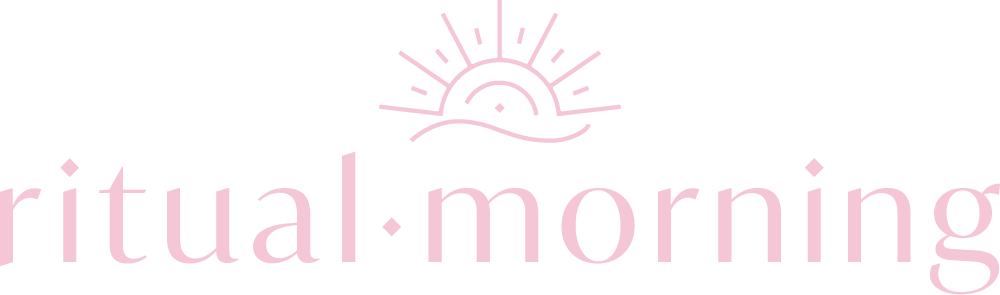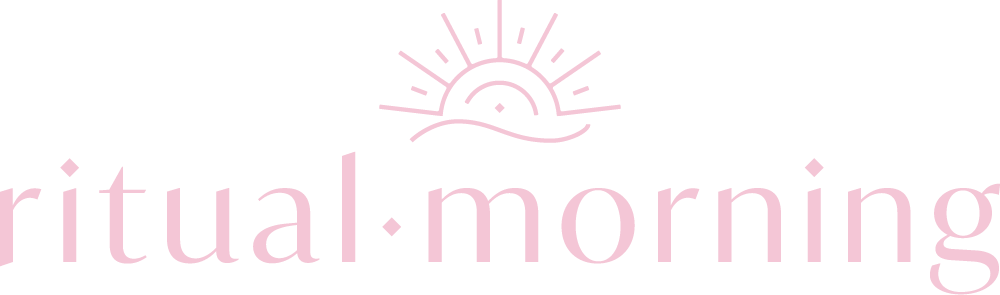Creating Your Own Website: Content Planning & Finding a Theme
I recently had the opportunity to share some advice for writers building their own websites at Winter Wheat: The Mid-American Review Festival of Writing. I thought I'd share some of the material covered in my session for any other budding artist. If you are just starting out in your career, sometimes doing it yourself is the most (or only) affordable option. If you are prepared to put in a little time and effort, you can create a simple and presentable site using one of the many website builders out there. One thing I find with my clients is that they often know they need a website, but they don't know what they want on it.
Taking the time before you create your website (or even before you hire someone else to design one for you) to plan out your content will result in a better final result in much less time.
The first step to designing a good website is to have most of your content in place before you start.
Just like the ideas you are trying to express will determine the form your writing (or artwork, or song) takes, the content you intend to publish on your website should help determine the style, layout, and structure of your website. Don’t choose a portfolio theme if you don’t have a collection of images you intend to display. Pick a template that offers the functionality you need.
Once you have most of your content written, you’ll be able to determine what functionality your website needs, how it should be organized, and think about a design that suits the tone of your content.
Content Brainstorming
Ask yourself:
- What image do I want to project?
- What do I want the tone and feel to be?
- What themes are prevalent in my work, and how should they be reflected, if at all?
- What all needs to be included? Examples:
- Publications (list of publications, book pages, sample excerpts) or portfolio
- Resume or CV
- Events and news (readings, workshops, gallery openings, gigs, etc.)
- Blog (can include news and events)
- Bio/About Section
- Shop (if you make your own books or have copies to sell, or if you have another craft)
- What do I want visitors to experience or learn upon visiting my page? What do I want them to take away?
- What types of visuals do I want to include, if any?
Once you've refined your raw content, you'll have a better idea of what your website needs to do and include, which should help you determine if you are up to the task of creating your own website or if you need help.
Should You Purchase a Domain Name?
A domain name is the web address of your website, and usually costs about $20/year. No matter what you end up using for your website, it’s a good idea to purchase your name if it’s available and hold onto it. If you start publishing more, someone may try to purchase it and hold it. And your name doesn’t change (usually) so it will always be useful no matter what direction your career takes.
Many hosting services offer free subdomains (example: nikkitacohoon.tumblr.com) but if you are using it as your primary website, it appears more professional and is easier for people to find if you have a domain that is easy to remember or is just your first and last name. For any creative career, it’s important you value yourself as a professional, which will help you cultivate the attitude to take your work seriously, which in turn can boost your discipline to your craft.
Site Navigation
You should always have some sort of landing or welcome page that gives an idea of what the purpose of the website is and how to find the information a visitor might be looking be looking for.
- Do you have a lot of information that should be organized in pages and subpages? Is your website best experienced on one page with navigable sections? Something in between?
- Do you want your home page to act as a welcome/informational page, or would you prefer to double it up with your blog so visitors access any news and updates you have immediately upon visiting your site?
Navigation should be clearly accessible across devices, not hidden or tied up in a visual or clever arrangement.
Always value accessibility over trendiness or visual appeal. (But good design can achieve both.)
Most navigation menus follow a fairly standard order. Look at the websites of your favorite websites for inspiration and follow a hierarchy based on what the most important information is so that it is most quickly clicked upon. With web traffic coming as much (if not more) from mobile devices as it does from PCs, you want to make sure your information is organized well and easily accessed.
Selecting a Host and a Theme
There is no one right hosting service for everyone, which is why keeping your content functionality needs in mind right off the bat is important, and can making selecting a service simpler. A few popular website platforms include:
Free Services (some upgrades available)
- Tumblr: A blogging and website builder all in one, with a built-in social network for sharing content. A lot of creative people are here, and can be a good way to get recognition. It's very easy to use, and there are lots of free and premium themes available.
- Wix/Weebly: Drag and drop website builders with a number of available templates designed by Wix/Weebly respectively.
- Wordpress.com: A blogging and website builder with lots of themes available. Sophisticated back end with a steeper learning curve.
Low-Cost and Customizable Services
- Squarespace: Ever growing in popularity, Squarespace offers drag-and-drop building with multiple beautiful themes and customizable content modules. Includes a free domain name with the subscription fee.
- Wordpress.org: Used with a web host and is great for super-bloggers with countless themes and customizations available, including powerful plugins and widgets.
Going It Your Own
You can also design your website from scratch using HTML and CSS, and there are a lot of free resources to teach you how. If you have an aptitude for languages and are a purist about things being done well, this route may be for you. You’ll still have to pay for hosting, but everything else is free. You can also learn how to create your own theme for a site like Wordpress from scratch.
Choosing Your Theme
Once you've decided on a service, you'll need to select a theme. When choosing a theme consider:
- How much time do you want to put in? Do you want something that looks nice out of the box, or do you want something tailored to your personality/brand/art?
- Free templates: Select one that meets your needs from the beginning so you don’t spend time trying to make it do what it can’t do. You can usually customize colors and add a logo easily, but anything else can get tricky. If you find a template you like just as is, this is a good option.
- Premium templates: Usually well designed with advanced functionality. May require a learning curve and more time to customize, but are good if you are getting a lot of web visitors and want your site to be extra polished. Many are built so that you still don’t have to do any coding to make customizations to your site’s appearance and layout.
The Steps
- Refine your content and have it ready to go before you start building your website
- Spend time reflecting on your needs for the website
- Based on your content and your needs, research the various hosting services and pick one that suits you (try a couple at a time and see which one is more intuitive and yields better results after a few days)
- Select a template (and purchase it if it is a premium theme) and install it on your site
- Put all of your content in place and make sure your navigation and content are clear and accessible (you might consider putting some of your content in place before you apply your theme so you can see how it will look when you’re trying themes out)
- Test your website on multiple devices to make sure it looks good, and troubleshoot any problem areas
- Have friends look at your website and give you feedback. Ask specific questions about how they experience the site, what information was clear and what seemed to be lacking, if the design made it easy to read, etc.
- Consider a “soft launch” to continue working out bugs before you announce your website to the world
- Continue refining, and when you feel ready share your new website on social media, make business cards, write it in the sky!
When Should You Hire Someone?
Doing it yourself can be great if you have the time and determination, but sometimes you need a professional to focus on the things you don't do well, so you can focus on your own expertise. Consider hiring a designer or programmer if:
- You can't find a service or theme that meets your needs
- You've made a big advancement in your career (such as a new book or album), and you need your website to reflect that beyond your capabilities
- Your time is too limited or valuable to spend on building a website
- You require a high level of customization
- You need someone with design experience to help you publish your content in an clear and attractive way
If you attended the Winter Wheat session and created a website (or made one after reading this post), I'd love to hear from you! Comment in the post with the link so others can see your hard work, and let me know how it went.
Have questions or in need of design services? Contact me and I'd be happy to help. I offer consulting and design services tailored specifically to creative people.